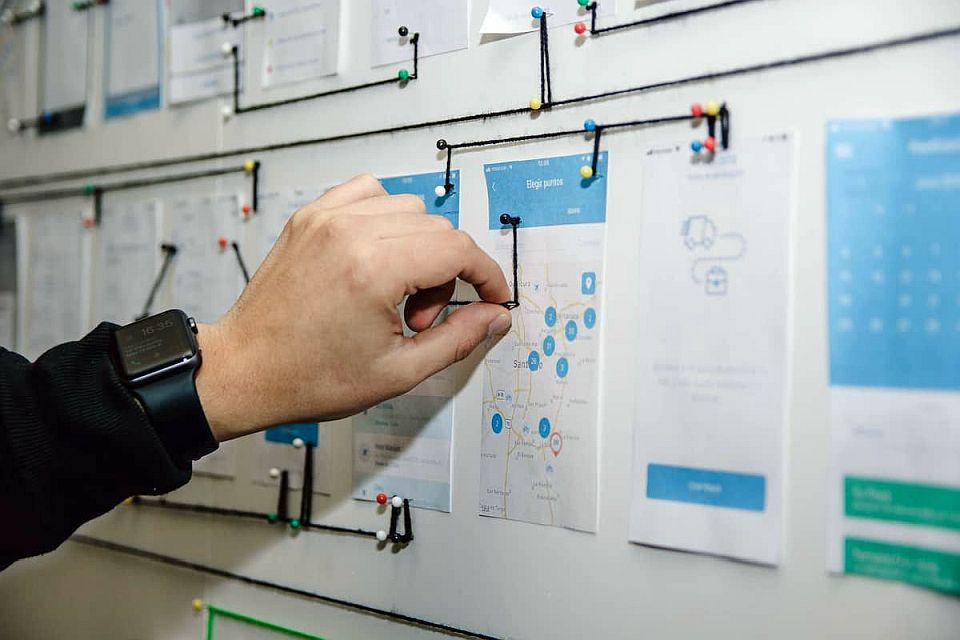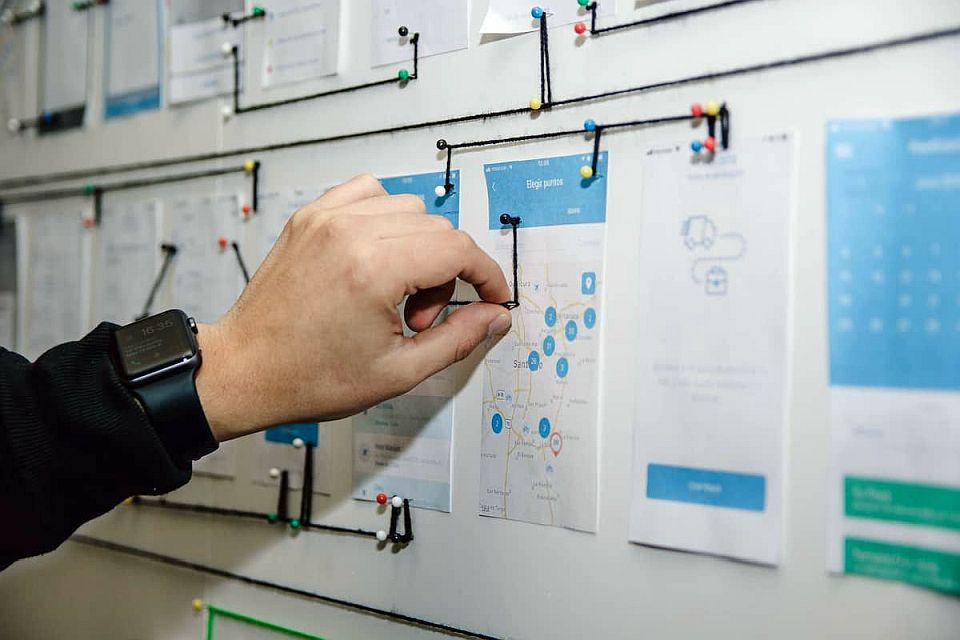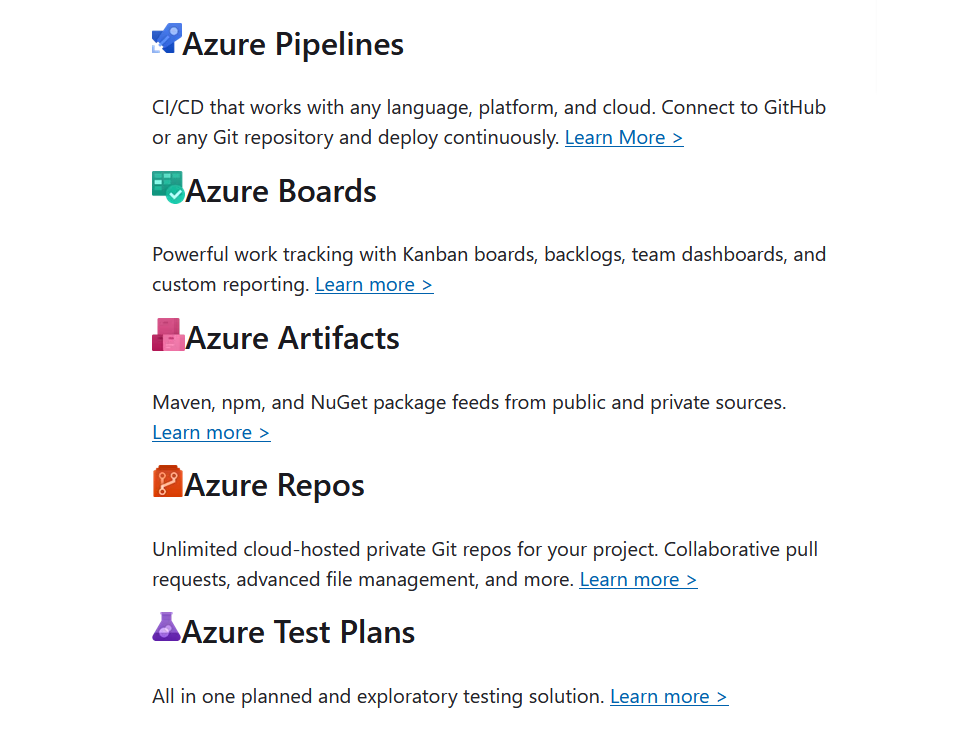
Some months back, I presented a demo showcasing Azure DevOps as a viable and robust task scheduler for on-prem servers. At first glance, Azure DevOps may not seem like a task scheduler replacement, but it has all the components needed to execute jobs on-premises or in the cloud. Azure DevOps is surprisingly affordable to use as an on-prem task scheduler in this configuration. If you don’t require simultaneous job execution, the cost can be as low as $0 per month.
The demo for the Southern California PowerShell User Group is a comprehensive two-hour session covering signing in, configuring pipelines, and using secrets for jobs.
The Azure DevOps service not only has the versatility to handle complex tasks like infrastructure as code, but it is also a very capable task scheduler with many options for redundancy and executing concurrent automation routines with no resource contention. With over 12K completed automation runs, my organization has had minimal issues with this for our on-prem workloads. We have our most critical automation jobs running in Azure DevOps, and it just works.
Azure DevOps comprises five components, but only two are required to begin. If you’re looking for a straightforward way to store code and run pipelines, consider this as a reliable option. The solution has the advantage of being scalable to nearly any desired size, making it extremely difficult to outgrow this software.
The demo which was done for the Southern California PowerShell User Group is just under two hours and takes you from the basics of signing in, right through to configuring pipelines and using secrets for your jobs.